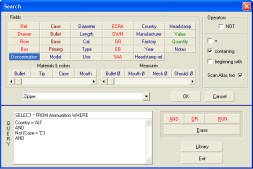
It's useless to use any specific language to write these queries : Only click the name of the data field to be searched, choose an operator ("=", "contains" ... for example) and type in the text or the value to be tested.
In addition, when the field to be searched is linked to a glossary, a drop-down list presents all the corresponding preregistered items and their abbreviations. Lastly, by clicking on "OK", your query will be automatically written.
This example will display all your australian cartridges having a "non straight" case and whose names contain "Zipper".
